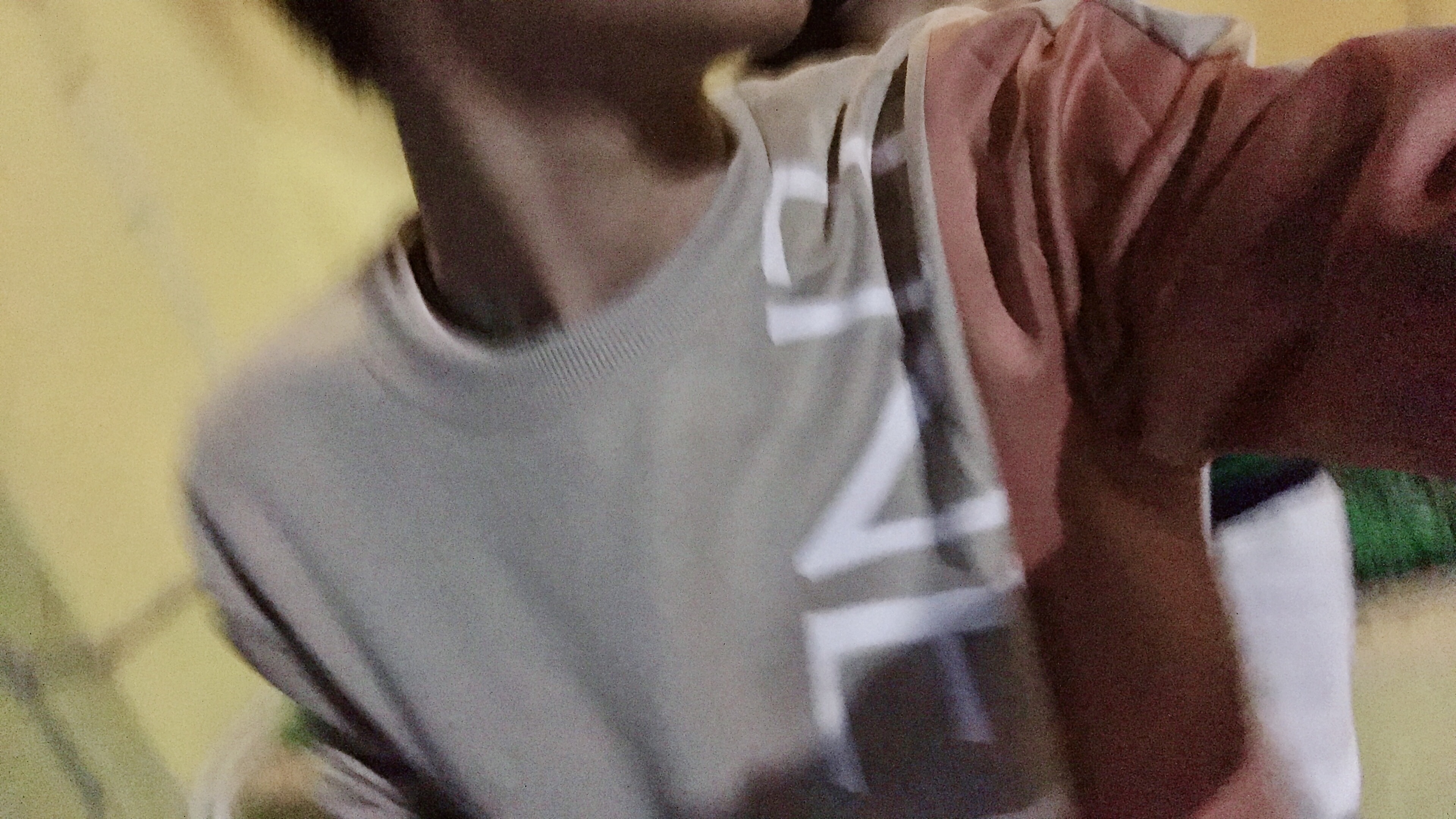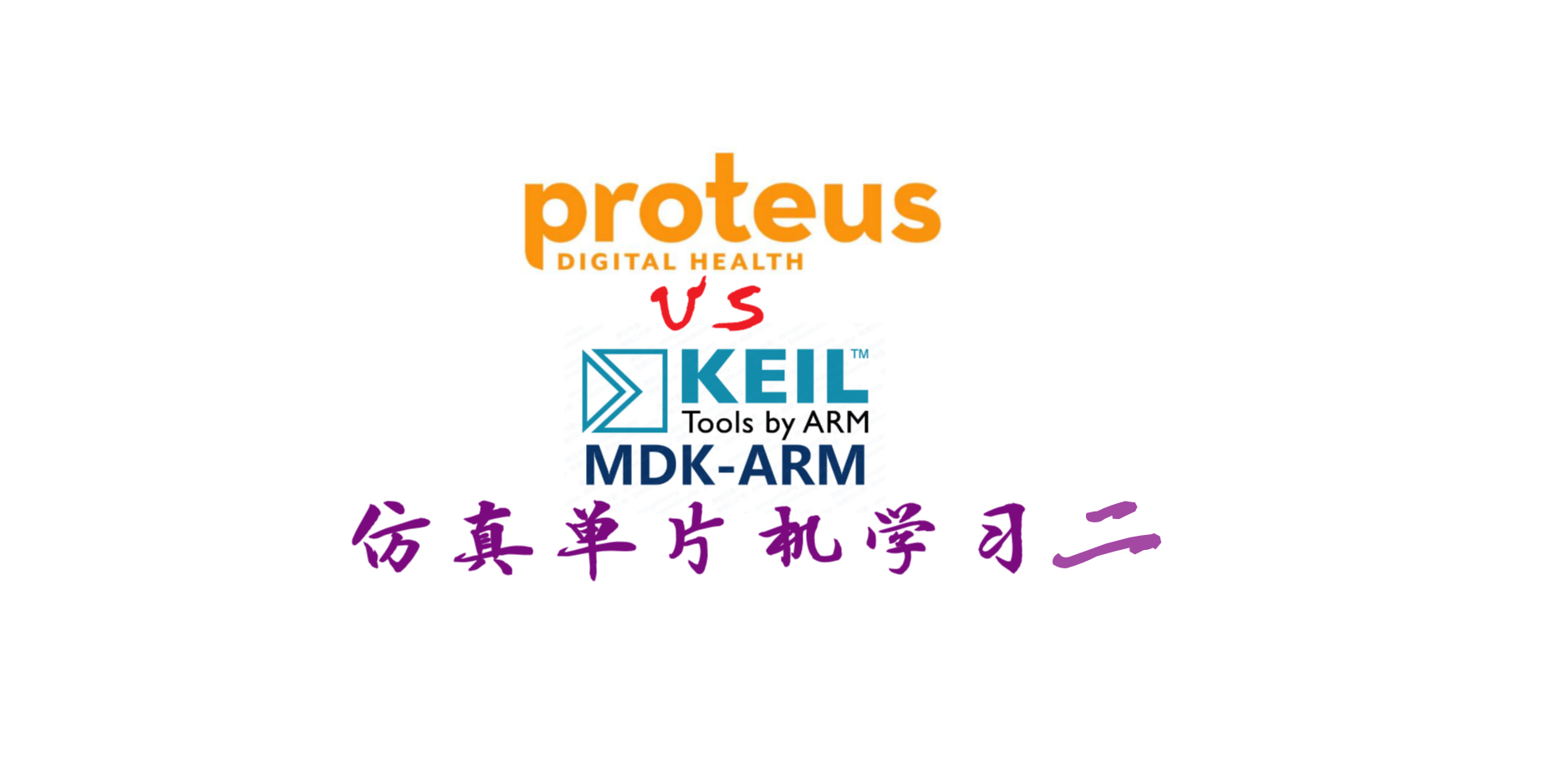安装 HEXO
安装 HEXO
首先先创建一个文件夹,我创建文件夹 blog1
然后进入博客文件夹
创建github账户
https://github.com/join?source=header-home
安装 node.js
下载网页 https://nodejs.org/en/download/
安装win对应版本
设置npm淘宝镜像站
npm config set registry “https://registry.npm.taobao.org"
安装git
配置ssh
打开blog1文件夹,右键打开git bash终端。
设置user.name和user.email。
1 | git config --global user.name "你的GitHub用户名" |
将公匙添加到github上
用户头像→Settings→SSH and GPG keys→New SSH key→将id_rsa.pub中的内容复制到Key文本框中,然后点击Add SSH key(添加SSH)按钮。
安装 hexo
1 | # 安装hexo |
安装 Butterfly 主题
首先进入 blog1 目录下:
1 | git clone -b master https://github.com/jerryc127/hexo-theme-butterfly.git themes/butterfly |
应用主题
修改 Hexo 根目录下的 ,把主题改为_config.ymlbutterfly
1 | theme: butterfly |
安装插件
如果你没有 pug 以及 stylus 的渲染器,请下载安装:
1 | npm install hexo-renderer-pug hexo-renderer-stylus --save |
建议
在 hexo 的根目录创建一个文件,并把主题目录的内容复制到 去。 ( 注意: 复制的是主题的 _config.yml ,而不是 hexo 的 _config.yml _config.butterfly.yml _config.yml_config.butterfly.yml)
注意: 以后只需要在 进行配置就行。
如果使用了 , 配置主题的 将不会有效果。_config.butterfly.yml _config.butterfly.yml _config.yml
Hexo会自动合并主题中的和里的配置,如果存在同名配置,会使用的配置,其优先度较高。
_config.yml >_config.butterfly.yml >_config.butterfly.yml
运行
1 | $ hexo clean #清除编译 |
本博客所有文章除特别声明外,均采用 CC BY-NC-SA 4.0 许可协议。转载请注明来自 Javis's Blogs!
评论